Webapp Tables CSS & HTML¶

Inline List¶
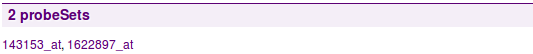
<div class="inline-list">
<h3>2 probeSets</h3>
<ul>
<li>FBgn0014159, </li>
<li><a>Complementation group F</a>, </li>
</ul>
</div>
| CSS | Description |
|---|---|
div.inline-list |
wrapping the list and title in div makes it more clear what elements belong together and allow you to set a custom ID on the whole thing |
div.inline-list h3 (optional) |
header 3 (see below) styling |
div.inline-list ul |
list we be displayed inline, without margins between items and without list styles (circles, squares etc.) |
Inline List (Inactive, No Results)¶

<div class="inline-list gray">
<h3>0 probeSets</h3>
</div>
| CSS | Description |
|---|---|
div.inline-list.gray |
one can apply an ‘inactive’ theme by attaching a class to the top element |
Inline List (Tagging, Right)¶

<div class="inline-list">
<h3><div class="right">Right positioned</div> 0 probeSets</h3>
</div>
| CSS | Description |
|---|---|
div.inline-list div.right (optional) |
will float element to the right and apply appropriate colors to links; needs to go first, before any other text |
‘Header’ Inline List¶
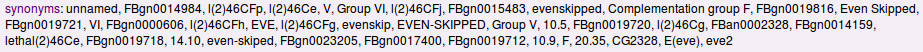
<div class="inline-list">
<ul>
<li><span class="name">synonyms</span>:</li>
<li>FBgn0014159, </li>
<li>Complementation group F, </li>
<li>FBgn0015483, </li>
</ul>
</div>
| CSS | Description |
|---|---|
div.inline-list .name (optional) |
the main theme color will be applied to the element |
Collection Table¶
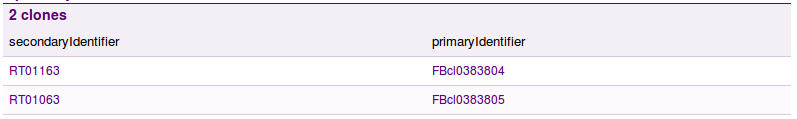
<div class="collection-table">
<h3>1 protein</h3>
<table>
<thead>
<tr><th>primaryIdentifier</th><th>primaryAccession</th></tr>
</thead>
<tbody>
<tr>
<td>EVE_DROME</td>
<td>P06602</td>
</tr>
<tr>
<td>AUTO_DROME</td>
<td>P65</td>
</tr>
</tbody>
</table>
</div>
| CSS | Description |
|---|---|
div.collection-table h3 |
table title will pickup theme colors much like Title (Level 3) below |
div.collection-table thead th,td |
table expects a thead element, that will apply the same background as the title |
div.collection-table.nowrap (optional) |
row columns do not wrap and are displayed inline |
Note
Modern browsers will apply alternating background and border on odd row columns, the rubbish (IE) will be fixed by running jQuery on page load.
Collection Table (Type Column, Text Highlight)¶
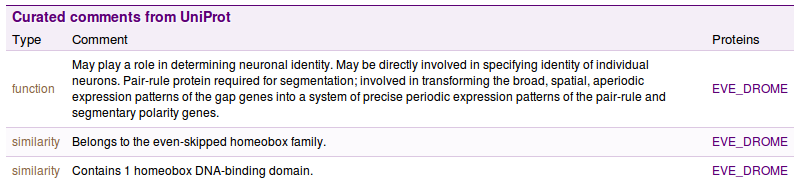
<div class="collection-table">
<h3>1 protein</h3>
<table>
<thead>
<tr><th>primaryIdentifier</th><th>primaryAccession</th></tr>
</thead>
<tbody>
<tr>
<td class="class">EVE_DROME</td>
<td>P06602</td>
</tr>
<tr>
<td class="class">AUTO_DROME</td>
<td>P65</td>
</tr>
</tbody>
</table>
</div>
| CSS | Description |
div.collection-table table td.class |
applying a ‘class’ class will highlight the text in the given column |
Collection Table (Vertical Column Border)¶
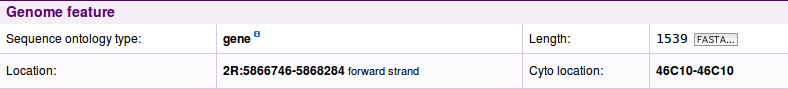
<div class="collection-table column-border">
<-- ... -->
<table>
<-- ... -->
</table>
</div>
| CSS | Description |
|---|---|
div.collection-table.column-border |
uses a pseudoclass to apply a border between columns |
Note
Modern browsers will apply alternating background and border on odd row columns, the rubbish (IE) will be fixed by running jQuery on page load.
Collection Table (Vertical Column Border by 2)¶
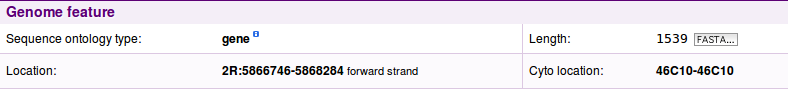
<div class="collection-table column-border-by-2">
<-- ... -->
<table>
<-- ... -->
</table>
</div>
| CSS | Description |
|---|---|
div.collection-table.column-border-by-2 |
uses a pseudoclass to apply a border between every other column |
Note
Modern browsers will apply alternating background and border on odd row columns, the rubbish (IE) will be fixed by running jQuery on page load.
Collection Table (Inactive, No Results)¶
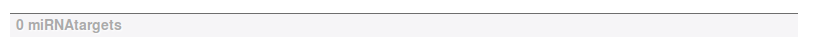
<div class="collection-table gray">
<h3>0 genes</h3>
</div>
| CSS | Description |
|---|---|
div.collection-table.gray |
one can apply an ‘inactive’ theme by attaching a class to the top element |
Collection Table (Tagging, Right)¶
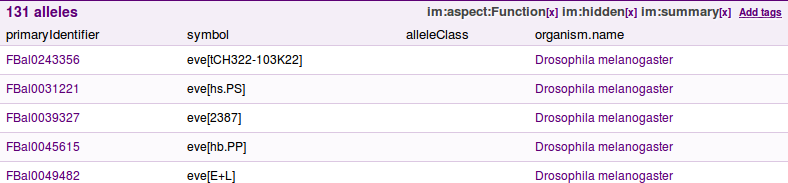
<div class="collection-table">
<h3><div class="right">Right positioned</div> 0 genes</h3>
</div>
| CSS | Description |
|---|---|
div.collection-table div.right (optional) |
will float element to the right and apply appropriate colors to links; needs to go first, before any other text |
Collection Table (Persistent Table Headers)¶
<div class="collection-table persistent">
<-- ... -->
</div>
| CSS | Description |
|---|---|
div.collection-table.persistent |
will make table headers persist as you scroll within the table |
Basic Table (Generic)¶
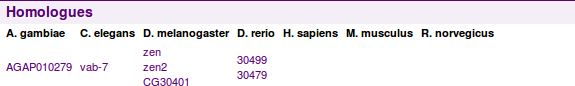
<div class="basic-table">
<h3>Some title</h3>
<table>
<tr><td>Row column</td></tr>
</table>
</div>
| CSS | Description |
|---|---|
div.basic-table h3 |
will apply the heading 3 style (see below) |
div.basic-table div.right (optional) |
will float element to the right and apply appropriate colors to links; needs to go first, before any other text |
div.basic-table table |
will make sure that the table is properly collapsed, has padding and does not have cellspacing |
div.basic-table.gray (optional) |
one can apply an ‘inactive’ theme by attaching a class to the top element |
Collection of Collection Tables¶
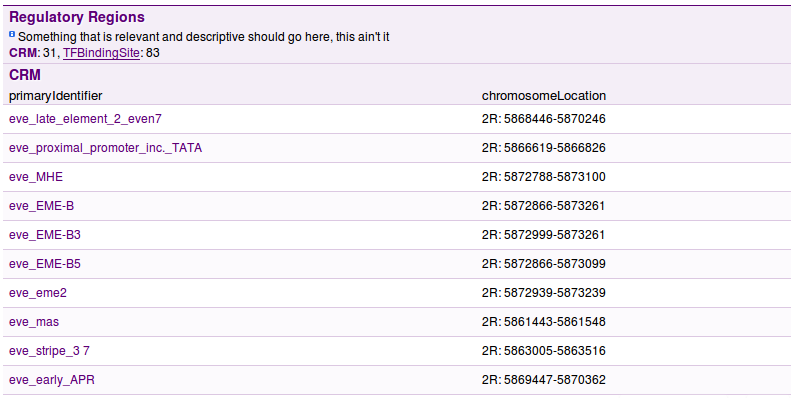
<div class="collection-of-collections">
<div class="header">
<h3>Regulatory Regions</h3>
<p>Description</p>
<div class="switchers">
<a class="active">CRM</a> <a>TFBindingSite</a>
</div>
</div>
<div class="collection-table">
<-- ... -->
</div>
<div class="collection-table">
<-- ... -->
</div>
</div>
| CSS | Description |
|---|---|
div.collection-of-collections |
a div wrapper for collections |
div.collection-of-collections div.header |
will apply a background color that of collection table header |
div.collection-of-collections div.header a.active (optional) |
link elements are underlined by default and switched to bold if class ‘active’ is applied to them |
Table Togglers (Less, More, Expand, Collapse, Show in table)¶
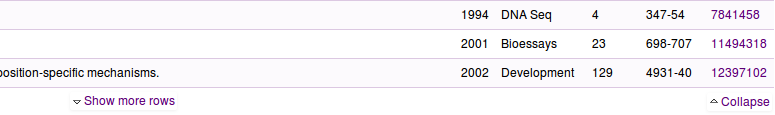
<div class="collection-table">
<-- ... -->
<div class="toggle">
<a class="less">Show less</a>
<a class="more">Show more</a>
</div>
<div class="show-in-table">
<a href="#">Show all in a table</a>
</div>
</div>
| CSS | Description |
|---|---|
div.collection-table div.toggle a.more |
will create apply an expand/more button |
div.collection-table div.toggle a.less |
will create apply a collapse/less button; bear in mind that if you want to show it to the right like on report pages, it needs to go before other toggles and be floated right |
div.collection-table div.toggle a (optional) |
a generic button without any upward/downward arrows |
div.collection-table div.show-in-table a |
the appropriate color will be applied to the link contained, no more, no less (in fact, show all) |
Title (Level 3)¶
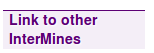
<h3 class="goog">Link to other InterMines</h3>
| CSS | Description |
|---|---|
h3.goog |
will pickup theme colors and apply Report Page/Google News -style colors, backgrounds, borders |
Smallfont, Display one-per-line¶
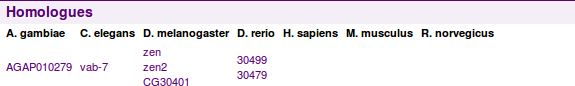
<table class="tiny-font">
<tr><td class="one-line">
<a>One</a>
<a>Two</a>
</td></tr>
</table>
| CSS | Description |
|---|---|
.one-line * |
applying class ‘oneline’ will make all descendants appear one per line |
.tiny-font * |
will apply 11px font size to all descendants |
Loading spinner (AJAX)¶
<div class="loading-spinner"></div>
| CSS | Description |
|---|---|
.loading-spinner |
will show an inline block positioned loading spinner gif |
Table Warning¶
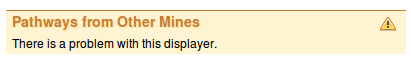
<div class="collection-table warning">
<-- ... -->
</div>
| CSS | Description |
|---|---|
.warning |
will show a warning icon and change the color of the div to pale yellow |
